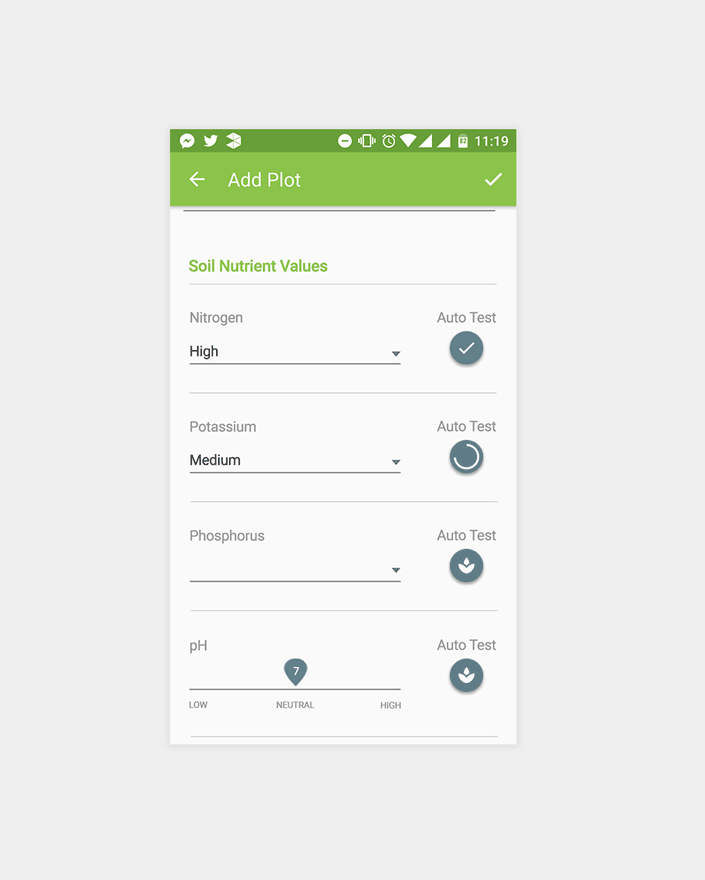Krishe - the farming recommendation app
This project was completed during my time at Technology for Social Impact (formerly Grameen Intel Social Business Ltd) from December 2015- July 2016.
My role: Lead liaison between the engineers at the Grameen Intel office and the Intel designers who were working remotely from Brazil and the UK; I was also a UI/UX designer and key researcher in a team of 4 designers
A comprehensive farming solution for small-holder farmers
These screens show one of the flows in a 4 part solution for farming: fertilizer, seed, pesticide, and buyer recommendations.
This project involved redesigning 4 legacy apps that the company was operating with and combining them all into one cohesive solution with a user-centric approach.
A global issue
Sustainable Development Goal
SDG-2 of the United Nations is to “End hunger, achieve food security and improved nutrition and promote sustainable agriculture”. As such, 800 million people in the world have insufficient access to food, so it is imperative that the goal is reached as soon as possible . Through this project, Grameen Intel intends to aide in achieving this goal through the use of technology.
I redesigned an app that provides farming recommendations to small holder farmers in developing countries and helps increase their farming yields
The user
The end users
The end user of the app are local level entrepreneurs in various villages who are well known trusted members of the community.
Farmers come to them with their queries and work with them to get farming recommendations and do soil tests for a small fee.
I created user personas for the different levels of users to better understand their motivations. This is such an example from a field visit
UI/UX design
The legacy apps were inconsistent in design and complicated to use. From a design point of view, it was also important to make the app more current and comfortable to use. We completely overhauled the design and applied Google Material Design guidelines to the new app.
Wireframes and user flows
We created use-cases for each interaction that would be possible for the user. Different interactions have different wireframes and user flow.
The team had a separate visual designer who created the design language and I continued on with the visual design afterwards.
This app had many different use cases and one of the most important business cases was how the licensing would work. I collaborated with another London based UX designer to figure out the logic behind how trial and licensed versions of the different modules would coexist together within the same application.
Since this was a collaboration between designers from two different countries (I was in Bangladesh and she was in London), we used Google slides to make live changes and work on the wireframes. This was the quickest way to get ideas out between the two of us.
I then communicated this logic to the engineers and business teams for feedback and also provided the final visuals for the screens.
Testing the UI
An example of how I conducted testing while designing the visuals and wireframe flow for the “fertilizer recommendation” part of the software was through AB testing. I wanted to figure out what was visually most appealing as well as what had most usability potential.
Minor changes like this, done throughout the app, made a difference to the overall experience.
The simplicity of the solution helped make it more appealing to users and the Project Teams reported shortened training time when they went to the field to train entrepreneurs and NGO employees.
This app is available for download at the Google App Store
For the Phone and the Soil Master
The app has been designed to be used on any Android phone as well as the Soil Master soil testing kit